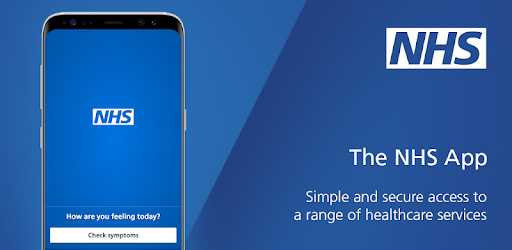Patient Online Access
November 2023
Communications sent on behalf of Advanced and NHS England:
Information about software issue that prevents documents from being visible to patients.
We understand that some of our patients may have encountered difficulties viewing certain documents (e.g. letters from the hospital) due to a software problem. We sincerely apologise for any inconvenience this may have caused. We are pleased to inform you that this issue has been resolved for new documents being added onto the system. It may take up to a month for older documents to become visible.
Your GP team will have been able to access the letters so your care will not have been affected during this time.
Patient Access
Patients can now access their medical record online though the NHS App, all prospective record entries can be viewed.
Identity verification will be required prior to record access, this can be completed through the NHS App for all patients who have photographic identification, once this has been verified access will be granted and records made accessible without needing to contact the practice.
Further information can be found on the NHS website -
How to get your medical records - NHS (www.nhs.uk)
Video guidance showing how to use the NHS App step by step. These videos show you how to navigate the NHS App and use its services.
NHS App walk through videos - NHS England Digital
If you do not have identification or you wish to see historical records then you will need to complete the Online Access Application Form below:
Step 1. Read these information leafelets Protecting your GP online records.pdf and What you need to know.pdf
Step 2. download, print and complete our Online Access Application Form
Step 3 Visit the practice in person and hand to reception your completed application form. Please confirm with our reception team that you've read the information leaflet.
Please note that we also have copies of the application form and information leaflet at reception if you are unable to download, print and complete it
Step 4 Show your two forms of Identification: One photo ID such as passport, drivers licence, and one form of ID with your home address on such as a bank statement dated in the last 3 months. If you do not have any form of identification,please speak to the reception staff.
Once you have completed the above steps, we will be in touch when your access details are ready for collection.
When you have completed the registration online with your online access details from the surgery, you will have full access to all the online services you requested.
If you are applying for proxy online access we need to see 2 forms of identification for both the patient and the proxy applicant. Some patients find it helpful for a second person to have access to their online GP record. This is often a family member, medical next of kin, a close friend or a carer whom they trust to act on their behalf. This is called proxy access.
ABBREVIATIONS YOU MAY FIND IN YOUR HEALTH RECORDS
Here you can find out what some of the most common medical abbreviations mean. This may be useful if you want to understand your health records. An abbreviation is a short way of writing a longer word or phrase.
Abbreviations you may find in your health records - NHS App help and support - NHS (www.nhs.uk)
Page created: 14 January 2019